हेल्लो दोस्तों! आज इस article में what is css in hindi क्या होता है कैसे काम करता है इसका पूरा नाम क्या है css w3schools आदि सभी के बारे में दिया गया है तो चलिए शुरू करते है
CSS का परिचयCSS का पूरा name cascading style sheet होता है CSS के द्वारा आप web-page को और भी अच्छे से designing कर सकते है css के द्वारा आप html tag पर designing apply कर सकते है CSS एक designing language होता है
CSS आप 3 तरह से apply कर सकते है
Inline
इस मेथड के द्वारा आप CSS को html tag में ही define कर सकते है ऐसा आप style attribute के द्वारा कर सकते है
आप इस example के द्वारा समझ सकते है जिसमे body tag के अंदर style attribute को define किया गया है इसके बाद style attribute में property value को define किया गया है इसे ही inline style कहते है
<html>
<head>
<title>inline css demo</title>
</head>
<body style=”background-color:blue”>
<p> this example show that how to work inline</p>
</body>
</html>Internal
इस method के द्वारा आप CSS को html tag में define करने के बजाये आप html फाइल को <head> tag में <style> tag की सहायता से define किया जाता है
internal style sheet में आप style को tag के अंदर define नही करते है इसे head section में <style> tag define किया जाता है इसके बाद section का प्रयोग करते हुए आप style को define करते है इसमे html code और CSS code को एक ही document में define करता है
<html>
<head>
<title>internal css demo</title>
<style>
body{
background-color:blue;
}
</style>
</head>
<body>
<p> this example show that how to work internal</p>
</body>
</html>External
इस method में आपके CSS CSS फाइल और html फाइल अलग अलग होती है जिसमे आप html फाइल में आप CSS file को <link> attribute के द्वारा add किया जाता है
इसे भी पढ़े-image css
external style sheet के सन्दर्भ में CSS किसी दुसरे फाइल में होती है आप उस फाइल को <link> tag के द्वारा html से जोड़ा जाता है external style sheet से आपको बार बार CSS फाइल को लिखने की आवश्यकता नही होती है आप एक ही CSS फाइल को कई html फाइल पर apply कर सकते है
for example
<html>
<head>
<title>external css demo</title>
<link rel=”stylesheet” type=”text/css” href=external demo.css”>
</head>
<body>
<p> this example show that how to work inline</p>
</body>
</html>Note:- CSS से आप webpage को presentation के अनुसार इसे control कर सकते है CSS आपको webpage में पूरा control देता है CSS से आप webpage का text, color,font-family,background,margin,padding ,और position आदि को set कर सकते है
CSS बहुत ही popular technology है इसकी सहायता से हम complete html पेज की presentation को control कर सकते है css property और value के content में काम करती है जैसे की यदी आप webpage का background-color change करना चाहते है तो background-color property है और जो आप value देंगे वो इसके value होगी
property:value;
जैसे की हम आप जान चुके है की inline style sheet के लिए आप style attribute का प्रयोग करते है लेकिन internal और external css के लिए <style> tag का प्रयोग किया जाता है selector उस tag,id और class का name होता है जिस पर आप css apply करना चाहते है
Advance of CSS
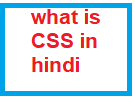
reference-https://www.tutorialspoint.com/css/index.htm
निवेदन :-अगर आपको यह आर्टिकल उपयोगी लगा हो तो इस आप अपने क्लासमेट ,दोस्तों के साथ अवश्य share कीजिये और आपके जो भी इस पोस्ट्स से related(what is css in hindi) questions है तो आप उन्हें निचे कमेंट कर सकते है हम उसके answer अवश्य करेंगे Thank