हेल्लो दोस्तों ! आप html के बारे में बहुत सी जानकारी पीछे पोस्ट कर दिया गया है आज इस पोस्ट में link in html in Hindi के बारे में दिया जा रहा है तो चलिए शुरू करते है
Contents
Introduction to HTML links
एक ऐसा linkजो text या image हो जिसपर click करने पर आप किसी दूसरी window या page पर redirect हो जाये अर्थात जब भी आप किसी link पर अपना कर्सर(cursor) ले जाते है तो वह एक clickable hand icon यानि उसका color change हो जाये या उसपर cursor change हो जाये
link का प्रयोग basically एक पेज से दुसरे पेज पर जाने के लिए किया जाता है
html में आपको link को create करने के लिए <a>tag का प्रयोग किया जाता है जहा a का पूरा नाम एंकर(anchor) tag होता है इस tag के सबसे basic attribute href और target होता है
आप इन दोनों attribute के बारे में निचे दिया जा रहा है
href
इस attribute के द्वारा आप उस पेज का एड्रेस(address)define करता है जो आप link के click होने पर दिखाता है
इसका syntax निचे दिया गया है
href=”page-address”
target
इस attribute के द्वारा आप frame define कर सकते है जहा आप पेज को दिखाना चाहते है यदि आप इसे define नही करते है तो यह page new tab में open होगा ये attribute optional होता है इस attribute की कुछ predefined values होती है जिन्हें आप प्रयोग कर सकते है
syntax
target=”frame-name”
- _blank-जब आप इस value को define किया जाता है तो आपका webpage new tab उया window में open होगा
- _self-इस value के द्वारा आपका webpage उसी tab या frame में open होता है जिसमे link पर click किया गया था
- _parent-आप इस value के द्वारा webpage में parent frame open कर सकते है
- _top-जब आप इस value को define करते है तो webpage में full document में open होता है
- customFrame-इस value के द्वारा आप खुद का भी कोई frame define कर सकते है ऐसा करने पर webpage उसी में open होगा
Creating links in html
link को create करने के लिए <a> tag का प्रयोग किया जाता है जो उपर आपको बताया गया है
अब हम इसे कैसे प्रयोग करना है इसमे बताया गया है
<a href=”address-of-webpage”>link-name</a>
इसको हम एक example से कर सकते है
<html>
<head>
<title>html link</title>
</head>
<body>
<p>visit my website<a href=”www.javahindi.com”>click here</a></p>
<p>go to the google<a href=”www.google.com”>click here</a></p>
</body>
</html>OUTPUT
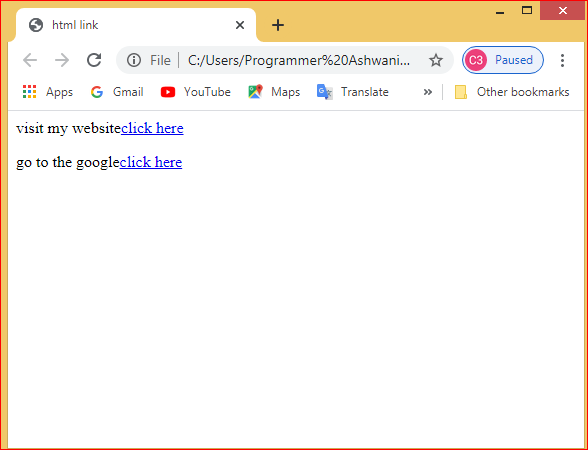
Configuring links
इस links को आप अपने पेज के according configure यानि apply कर सकते है जब भी कोई link पर mouse लेकर जाये तो link का color red से green हो जाये और हटाने पर वापस red हो जाये normaly link का color by default red color set होता है
ये सब आप style tag के द्वारा कर सकते है इसके लिए आप a के साथ condition colon लगाकर define किया जाता है
कुछ condition के बारे में निचे दिया गया है
Condition | Explanation |
| a:link | इस condition के द्वारा link first time webpage पर दिखाई देती है |
| a:visited | इस condition के द्वारा आप link पहले visit की जा चुकी होती है |
| a:hover | इस condition में आप link पर cursor ले जाया जाता है |
| a:active | इस condition के द्वारा जब आप link पर click करते है तो वह link active होती है |
reference-https://www.tutorialspoint.com/html/html_tables.htm
निवेदन:-आप सभी छात्र –छात्रों से निवेदन है की अगर आपको ये Topic(link in html in Hindi) अच्छा लगा हो तो कृपया आप इस वेबसाइट के बारे में अपने दोस्तों को जरुर बताये अगर कोई topic से संबधित प्रश्न हो तो कमेंट्स(comments) आपके लिए ही बना है और किसी Subject के लेकर भी कोई प्रश्न हो तो कमेंट करे
How to do