हेल्लो दोस्तों आज के इस पोस्ट में मैं आपको c# string in hindi के बारे में बताया जा रहा है की क्या होता है कैसे काम करता है तो चलिए शुरू करते है
Contents
C# string का परिचय
- एक string को multiple characters की sequence की होती है example के लिए INDIA एक string है यह 5 characters के क्रमश: I,N,D,I,A की sequence से बनी होती है
- C# में एक single character को स्टोर करने के लिए char type को available होता है char type का array को क्रिएट करके आप strings को भी स्टोर कर सकते है
- हालाकि आपको ऐसा करने की आवश्यकता नही है क्योकि C# में strings को स्टोर करने के लिए string type available होता है आप string type के variables को क्रिएट करके strings को स्टोर कर सकते है
- string type के variables को क्रिएट करने के लिए आप string keyword का प्रयोग करते है c# में आप string keyword System.String class का alias(उपनाम) है इसलिए आप C# में String और string दोनों ही समान होता है
- character object की ही तरह c# में एक string भी object होती है आप अपनी इच्छा अनुसार कोई सा भी keyword को प्रयोग कर सकते है दोनों ही keywords के द्वारा आप String class का object को क्रिएट होता है
- String class कई properties और methods के provide करती है जिनकी मदद से strings के साथ कई प्रकार से ऑपरेशन को परफॉर्म किये जा सकते है इसके आलावा string ऑपरेशन को आसान बनाने के लिए कई ऑपरेशन को भी overload किया गया है
- C# में strings के आखिर में कोई null terminating character नहीं होता है इसलिए आप c# में strings में कितने भी null characters को include किया जा सकता है
एक बात आपको हमेशा ध्यान में रखना चाहिए की c# में strings immutable(अपरिवर्तित) होती है एक बार में string को क्रिएट होने के बाद आप उसकी वैल्यू को change नहीं कर सकते है Strings को मॉडिफाई करने के लिए जितने भी ऑपरेशन को परफॉर्म किये जाते है वे original string को नहीं change करते है बल्कि result के रूप में ही एक नयी string को return करते है
declaring & initializing c# Strings
c# में strings को declare करने के लिए इसका general syntax आपको निचे दिया जा रहा है
string-keyword string-name;
उपर दिए गए syntax में सबसे पहले आप string के keyword को डिफाइन किया गया है जैसा की मैंने पहले बताया है की c# में string और String दोनों ही समान है इसलिए आप कोई भी keyword का प्रयोग कर सकते है String keyword के बाद में string का नाम को डिफाइन किया गया है कि यह syntax सिर्फ string को declare करने का है
String को initialize करने के लिए आप string के नाम के बाद assignment operator को लगाकर उसकी वैल्यू को लिखी जाती है इसका syntax आपको निचे दिया जा रही है
string-keyword string-name=value;
यदि आप string की वैल्यू को शुरआत में unknown है तो आप string को null से भी initialize कर सकते है
string-keyword string-name=null;
Null के आलावा आप string class को empty constant को भी empty string को डिफाइन करने के लिए आप प्रयोग का सकते है
string-keyword string-name=System.String.Empty;
आप चाहे तो एक constant string को भी क्रिएट कर सकते है इस तरह की string की वैल्यू को change नही की जा सकती है इस तरह की string की वैल्यू को change नहीं की जा सकती है constant string को क्रिएट करने के लिए आप const keyword का प्रयोग किया जाता है
const string-keyword string-name=value;
properties of c# String class
c# में string class को आपको दो important properties को provide करती है इनके बारे में आपको निचे दिया जा रहा है
Chars
यह property current string को object में से ही specify की गयी है लोकेशन का char object को return करती है इस property को angular brackets के द्वारा ही symbolise को किया जाता है इसका आपको syntax निचे दिया जा रहा है
string-name[index-number];
length
इस property के द्वारा current string के object में से characters ऑब्जेक्ट्स की सख्या को बताती है इसे आप string के नाम के बाद dot(.) operator को लगाकर प्रयोग करते है इसका आपको निचे syntax दिया जा रहा है
string-name.Length;
methods of c# string class
C # में string में class में 30 से अधिक methods में available होता है जिन्हें आप प्रयोग कर सकते है यहाँ पर उनमे से कुछ regularly प्रयोग होने वाले methods को बताया जा रहा है
compare(str1 ,str2)
यह method दो string को compare को करने के लिए प्रयोग किया जाता है इस method में आर्गुमेंट के रूप में दो string के objects को पास किये जाते है यह फंक्शन एक int वैल्यू को return करता है यदि return की गयी वैल्यू 0 है तो दोनों string में equal होता है नहीं तो दोनों strings unequal है
compare() method को string class के साथ भी इस प्रकार से कॉल किया जाता है
String.Compare(stringObj1,stringObj2);
contains(subString)
यह method current string के object में किसी substring को find करने के लिए प्रयोग किया जाता है इस method को आप उस string पर call करते है जिसमे आप pass की गयी string को search करता चाहते है इसका आपको निचे syntax दिया जा रहा है
stringObject.Contains(subString)
यदि find की जाने वाली वैल्यू को मिल जाती है तो यह method true को return करता है नहीं तो false को return करता है
concat(str1,str2)
यह method इसमे pass किये गए दो string के objects को जोड़ता है और result के रूप में नया string को object को generate करता है जिसमे इसका syntax आपको निचे दिया जा रहा है
strObj3=String.Concat(strObj1,strObj2);
substring(start-index-number,end-index-number)
यह method को current string के object से sub string को extract करने के लिए प्रयोग किया जाता है इस method में आर्गुमेंट के रूप में वह starting और ending index के numbers को pass किये जाते है जहा से आप जहा तक की आप substring को extract करना चाहते है
strObj2=strObj1.Substring(start-index-number,end-index-number);
c# Strings Escape sequence characters
कुछ ऐसे special characters होते है जिन्हें आप strings में include करने के लिए आपको escape sequence characters का प्रयोग करना पड़ता है यदि आप इन्हे ही प्रयोग नहीं करते है तो error को generate होती है
example के लिए यदि आप string में single quote का प्रयोग करना चाहते है तो आप उसे directly नहीं लिख सकते है इसके लिए आपको \’ escape sequence character का पर्योग करना होगा
इसी प्रकार और भी special character के escape को sequence में character को available होते है ये सभी characters compile time में original characters में कन्वर्ट हो जाते है
C# में available सभी escape sequence को characters के बारे में आपको निचे दिया जा रहा है
- \’ -single quote include करने के लिए किया जाता है
- \” -double quote को include करने के लिए किया जाता है
- \\ -backslash को include करने के लिए किया जाता है
- \0 –null को include करने के लिए किया जाता है
- \a -alert को include करने के लिय किया जाता है
- \b -backspace को include करने के लिए किया जाता है
- \f -form को include करने के लिए किया जाता है
- \n -new लाइन को include करने के लिए किया जाता है
- \r –carriage return के लिए को include करने के लिए किया जाता है
- \t –hotizontal tab के लिए को include करने के लिए किया जाता है
- \U -surrogate pairs के लिए unicode escape sequence को include करने के लिए किया जाता है
- \u -unicode escape को sequence के लिए को include करने के लिए किया जाता है
- \v -vertical tab को include करने के लिए किया जाता है
- \x -यह escape sequence character \u की तरह ही कार्य करता है लेकिन इसमे वेरिएबल length unicode escape sequence नहीं होती है
example of c# strings
c# strings का simple example आपको निचे दिया जा रहा है
using System;
class stringDeno
{
Static void Main(String[] args)
{
String message=”hello reader”;
Console.WriteLine(message);
Console.WriteLine(“hi “+message.Substring(6));
}
}उपर दिए गए example का आउटपुट आपको निचे दिया जा रहा है
hello reader hi reader
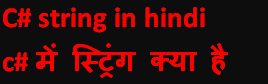
REFERENCE-https://www.tutorialspoint.com/csharp/csharp_strings.htm
c# string in hindi
निवेदन:-आप सभी छात्र –छात्रों से निवेदन है की अगर आपको ये Topic(c# string in hindi) या post अच्छा लगा हो तो कृपया आप इस वेबसाइट के बारे में अपने दोस्तों को जरुर बताये और -अगर कोई topic(c# string in hindi) से संबधित प्रश्न हो तो कमेंट्स(comments) आपके लिए ही बना है और किसी Subject के लेकर भी कोई प्रश्न हो तो कमेंट करे