हेल्लो दोस्तों आज के इस पोस्ट में आपको android image button in hindi व्क्या है कैसे काम करता है तो चलिए शुरू करते है
Image Button
एक ImageButton एक AbsoluteLayout है जो आपको सटीक स्थान को निर्दिष्ट करने में सक्षम बनाता है। यह छवि के साथ एक बटन दिखाता है (पाठ के बजाय) जिसे user द्वारा दबाया या क्लिक किया जा सकता है।
अथवा
यह एक बटन के समान है लेकिन यह एक कार्य करने के लिए बटन पर एक imageप्रदर्शित करता है इसे हमे image का source देने की आवश्यकता होती है ताकि सिस्टम इसे लोड कर सके
इसे भी पढ़े –
- android fragments in hindi-एंड्राइड फ्रेगमेंट क्या है?
- Android views in hindi-एंड्राइड व्यूज क्या है?
- Android Layouts in hindi-एंड्राइड लेआउट्स क्या है?
- Android Buttons in hindi-एंड्राइड बटन क्या है?
- Android toasts in hindi-एंड्राइड तोअस्ट्स क्या है?
- android text fields in hindi-एंड्राइड टेक्स्ट फ़ील्ड्स क्या है?
- Android spinners in hindi-एंड्राइड स्पिनर्स क्या है?
- Android dialogs in hindi-एंड्राइड दिअलोग्स क्या है?
1.xml फाइल का मेथड
<Linear Layout xmls:android =
“http://schemas.android.com/apk/res/android”>
<ImageButton
//other attributes….
android:src= “@drawable/add_icon”/>
</LinearLayout>
2. Activity फाइल – इसमे हम इसे निचे की तरह प्रोग्रामेटिक रूप में declare करते है
setContentView(R.layout.activity_main);
LinearLayout linearlayout_name =(LinearLayout)findViewById(R.id.LinearLayout);
ImageButton btn_name = new ImageButton (this);
btn_name.setImageResource(“hello I am javahindi owner ImageButton”);
linearLayout.addView(btn_name);
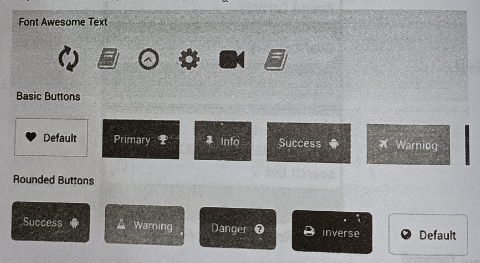
Image Button Attributes
ImageButton नियंत्रण से संबंधित महत्वपूर्ण गुण निम्नलिखित हैं। Android.widget.ImageView Class से inherited–
| अनुक्रमांक | विशेषता और विवरण |
| 1. | Android:adjustViewBounds: इसे True पर सेट करें यदि आप चाहते हैं कि ImageView अपने ड्रॉबल के पहलू अनुपात को संरक्षित करने के लिए इसकी सीमा को समायोजित करे। |
| 2. | Android:baseline : इस दृश्य के भीतर बेस लाइन की offset है। |
| 3. | Android:baselineAlignBottom: यदि true है, तो छवि दृश्य आधार रेखा के साथ उसक निचले किनारे के साथ संरेखित किया जाएगा। |
| 4. | Android:cropTOPadding: यदि true है, तो छवि को इसके पैडिंग के भीतर फिट करने के लिए क्रॉप किया जाएगा। |
| 5. | Android:src: यह इस ImageView की कंटेंट के रूप में एक ड्रॉबल सेट करता है। |
Android.view.View Class से inherita हम में मिला
| अनुक्रमांक | विशेषता और विवरण |
| 1. | Android:background : यह बैकग्राउंड के रूप में उपयोग करने के लिए एक योग्य है। |
| 2. | Android:contentDescription : यह पाठ को परिभाषित करता है जो संक्षेप में दृश्य की कंटेंट का वर्णन करता है। |
| 3. | Android:id : यह इस दृश्य के लिए एक identifier नाम की आपूर्ति करता है। |
| 4. | Android:onClick : जब दृश्य क्लिक किया जाता है, तो यह दृश्य के संदर्भ में मेथड का नाम है। |
| 5. | Android:visibility : यह दृश्य की प्रारंभिक दृश्यता को नियंत्रित करता है। |

reference-https://www.tutorialspoint.com/android/android_imagebutton_control.htm
निवेदन :-अगर आपको यह आर्टिकल( android image button in hindi) उपयोगी लगा हो तो इस आप अपने क्लासमेट ,दोस्तों के साथ अवश्य share कीजिये और आपके जो भी इस पोस्ट्स से related() questions( android image button in hindi) है तो आप उन्हें निचे कमेंट कर सकते है हम उसके answer अवश्य करेंगे Thank
Location Based Services: Sending Email, Sending SMS, Phone Calls
Provide these topics in Android… In hinglish language please
Setting Android Environment, Android
SDK Manager & required Packages, Using Android Studio, Android Virtual Device(AVD),
Creating First Android Application, Package Structure
Please provide these topics in hinglish