आज इस पोस्ट में Attribute in html in Hindi क्या होता है कितने प्रकार के होते है और भी बहुत कुछ के बारे में details से दिया गया है तो चलिए शुरू करते है
Contents
HTML Attribute का परिचय
जितने भी HTML tag होता है उन सब में attribute define किया जा सकते है आप attribute के द्वारा Tag के अंदर के content को अपने अनुसार कॉन्फ़िगर कर सकते है
attribute के द्वारा interpreter में addition commands दिया जाता है जिससे आप element को किस प्रकार वेब पेज पर दिखाना चाहते है
for example में यदि हम वेब पेज की default background नही चाहते है तो आप attribute के द्वारा change कर सकते है
SYNTAX HTML ATTRIBUTE
html का attribute define करने का जनरल syntax निचे दिया जा रहा है
<tagname attribute-name=”value”>
some content here
</tagname>इस syntax में हम देख सकते है की starting tag में attribute-name define किया जाता है और इसकी value और name के जोड़े में लिखा जाता है
EXAMPLE OF HTML ATTRIBUTE
attribute को tag में प्रयोग करना बहुत ही सरल होता है
इसको एक example से समझने का प्रयास किया जाता है
<head>
<title>javahindi</title>
</head>
<body bgcolor=”blue”>
<h1 style=”color:pink”>heading tag</h1>
<p style=color:yellow”>this is the best hindi computer course website</p>
</body>
</html>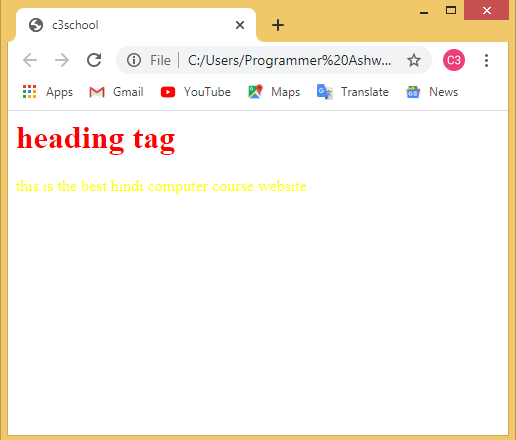
उपर दिए गए प्रोग्राम में 3 attribute का प्रयोग किया गया है पहला attribute body tag में प्रयोग किया गया है जो background के color change करने के लिए किया जाता है उसके बाद दूसरा attribute को heading tag में प्रयोग किया गया है यह attribute के द्वारा आप css apply कर सकते है इस attribute के द्वारा heading के color को change कर सकते है और तीसरा attribute भी color को change करने के लिए किया जाता है
Important Notes :- जिस tag के साथ आप जो attribute को apply करते है उस attribute का प्रभाव केवल वही तक सीमित रहता है लेकिन ऐसा तभी तक होता है जब तक की कोई body tag से छोटा tag text को दुसरे color में define नही करता है यदि कोई sub tag वापस उसी attribute को define करता है तो ऐसी सिचुएशन में उसकी value parent tag में define किये गए attribute की value को override कर देता है
इसको हम एक example के द्वारा समझा जा सकता है
यदि paragraph tag <p> का color को हम red define करते है तो यह color body tag के color को override करेगा और paragraph का text red में वेब पेज पर दिखाई देगा
<html>
<head>
<title>c3school</title>
</head>
<body style=”color:blue”>
<h1 style=”color:red”>heading tag</h1>
<p style=color:yellow”>this is the best hindi computer course website</p>
</body>
</html>
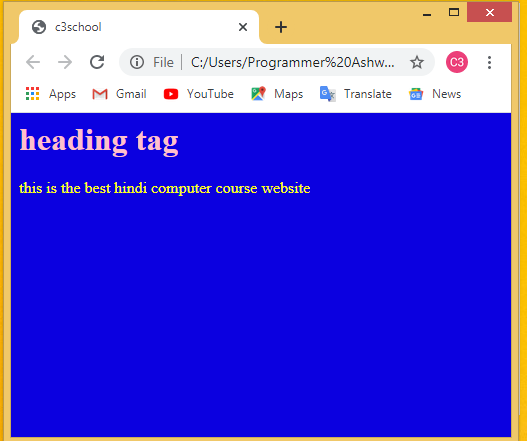
जैसा की image में हम देख सकते है की यह parent tag (body tag) के color को न लेकर अपना color वेब पेज में show होता है जो sub tag में apply किया गया है
इसमे body के color को override कर देता है
Guide Lines for using html attribute
html attribute के लिए कुछ guidelines होती है जिससे आपको attribute को और बेहतर तरीके से बना सकते है
(1). attribute को हमेश lower case में define करना चाहिए
(2). हमेश attribute की value को quotation mark में ही होना चाहिये
HTML GLOBAL ATTRIBUTE
html में global attribute के द्वारा html के साथ commonly प्रयोग किया जाता है इन सभी की list निचे दिया जा रहा है
ID
किसी tag की unique id define करने के लिए id attribute का प्रयोग किया जाता है इस attribute में define किये गए value से उस tag में seprate apply करता है
syntax
<tagname id=”id-here”>other content here</tagname>
CLASS
class attribute भी id attribute की तरह ही होता है लेकिन id attribute के द्वारा केवल unique id को define किया जाता है जिसमे केवल एक seprate tag को define करता है जबकि जो class attribute होता है वह कई element को same class define किया जाता है इस लिए इसे multiple tag पर same style apply करते है
syntax
<tag-name1 class=”myclass”> text content here
</tag-name1>
<tag-name2 class=”myclass”>text content here
</tag-name2>STYLE
style attribute के द्वारा CSS rules apply करके प्रयोग किया जाता है इस attribute के द्वारा apply की गयी css inline css कहलाती है
इस attribute का प्रयोग ज्यादा तर CSS में प्रयोग किया जाता है
syntax
<tag-name style=”rule:value;”>text here </tag-name>
TITLE
title के द्वारा आप किसी element का name specify कर सकते है या उसके बारे में और अधिक जानकारी ले सकते है
syntax
<tag-name title=”name”>text content here</tag-name>
ACCESS KEY
इस attribute के द्वारा आप किसी tag पर फोकस create करने के किये एक shortcut key define किया जा सकता है
syntax
<tag-name access key=””>text content here </tag-name>DIR
इस attribute के द्वारा tag के अंडर के content का direction को define किया जाता है इस attribute के rtl(right to left) ,ltr(left to right) और auto तीन value को define किया जाता है
syntax
<tag-name dir=”value”>text content here</tag-name>
LANG
इस attribute के द्वारा tag के अंदर insert किये गए content की language को define किया जाता है
syntax
<tag-name lang=”en”>text content here</tag-name>
https://www.tutorialspoint.com/html/html_attributes.htm
निवेदन:-आप सभी छात्र –छात्रों से निवेदन है की अगर आपको ये Topic(Attribute in html in Hindi)अच्छा लगा हो तो कृपया आप इस वेबसाइट के बारे में अपने दोस्तों को जरुर बताये अगर कोई topic से संबधित प्रश्न हो तो कमेंट्स(Attribute in html in Hindi) आपके लिए ही बना है और किसी Subject के लेकर भी कोई प्रश्न हो तो कमेंट करे